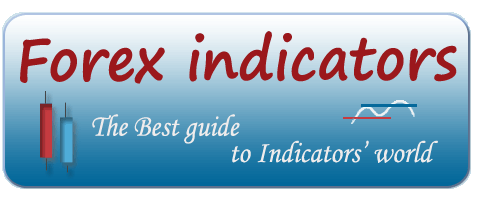
|
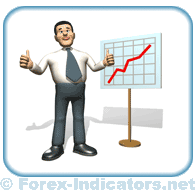 |
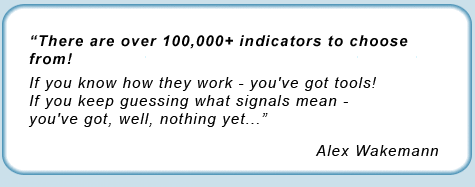
|
How to install MT4 Expert AdvisorsTo download an Expert Advisor from Forex-indicators.net 1. Right click on the EA link To install your newly downloaded Expert Advisor on MT4, please use the following steps: 1. Close Metatrader4. Watch the video presentation on adding and launching an Expert Advisor (EA) proprerly:
|
Is there a good place to get hold of expert advisors?
what is the difference between expert advisor and an indicator? sori am a beginner. john, Nigeria
Expert advisor trades for you automatically. Indicator - simply shows signals, which you need to execute manually.
How I can make the indicators here to be an EA, I mean how to convert the indicators here to be an robot or EA for automatic trading with editable Entry & Exit Point, Stop Loss or Take Profit. Thanks
Post new comment