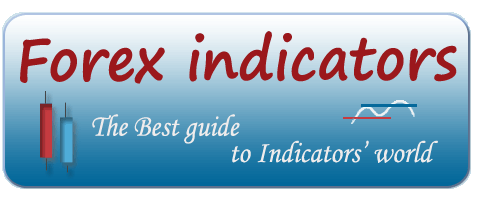
|
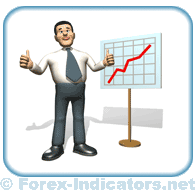 |
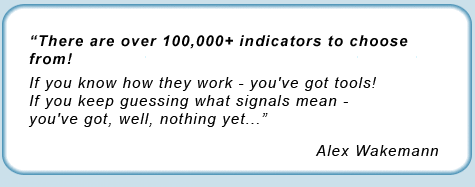
|
MT4 Indicator (Camarilladt.mq4)
How to trade with Camarilla IndicatorCamarilla Equation is known among Forex traders as Camarilla pivot points. Camarilla pivots are used for intra-day trading, it is a tool for Forex scalpers and short term traders alike. Taking yesterday's High, Low, Open and Close Camarilla indicator calculates 10 levels: 5 "L" low levels and 5 "H" high level. Current Camarilla indicator also has built in regular Pivot points and Fibonacci levels. The charts to be used for trading with Camarilla equation - 15 min, 10 min, 5 min and 1 minute. Camarilla pivots trading rulesWatch for the market coming towards L3 or H3 level - these are the levels of entry - L3 Long and H3 Short.
L3 and H3 are Camarilla's support and resistance levels accordingly. At support or resistance level market is expected o stop and reverse either temporarily or permanently. Forex scalpers like these levels; however, trading this way is a hit-or-miss game, because the moment price hits L3 or H3 Camarilla pivot, it is not known yet whether there will be a stop and reverse or not. Therefore, one could opt to wait a little bit longer, till signs of price reversal emerge: these are "shooting star" patterns, "hammer" candles and also reversal patterns where market starts to close higher with every new bar upon hitting support (L3) or lower with each new bar upon hitting resistance (H3). L3 and H3 Camarilla pivot levels hold price in while it moves sideways. Taking short profits is very important at this stage. This trading style will be carried out till a true trend starts - it will start with a breakout. Trading Camarilla breakoutsForex breakout trading with Camarilla equation involves L4 and H4 pivot levels. You may notice a margin between H3 and H4 or L3 and L4 level - that's a no man's land. When trading Camarilla breakouts, Forex traders expect the market to continue running in the direction of the breakout. When L4 level is broken downwards - SELL. When H4 is broker upwards - BUY. Profit targets are set to either L5 and H5 Camarilla levels or to Pivot point Support/Resistance level. Alternatively, you can scale out of the market each time a new level (Pivot or Camarilla) is hit - preferred exiting method. Finally, if to examine Camarilla levels with Pivot Point levels in Forex, in our opinion, regular Pivot points have higher value, therefore, we see combining Camarilla trading with Forex Pivot points as a winning combination. Copyright © Forex-indicators.net Comments |
Hi..i got a question, how do we setup for pivot point shift for GMT?
Just use the default, because from the code it appears that GMTshift has to do rather with calculating Camarilla pivots for Monday by using Friday's data rather than Sunday.
The settings are not related to time zones.
GMT Offset is in fact the most important variable to set. Your brokers server time is probably very different from what you should be using. I find EST to be the most respected by price and set GMT offset so that the day is Midnite to Midnite EST. In my case thats a 7 hr offset (using FX-Pro). If not set the error is often substantial - even 50 pips or more. The same goes for any indicater that references a particular time of day - such as daily Hi-Lo, Daily Pivots, Daily Ranges etc. If there is no Server Offset input, then these indicators will output garbage, unless your brokers server is configured to the time zone you with to trade.
Otherwise, you may as well just draw some lines on your monitor and "pretend" they're pivots - you'll be just as successful as you would be using the random lines and numbers generated by the above type of indicators that can't be time adjusted.
Happy Trading
I try to download the file but cant seems to get it right? I get a bunch of script not sure how to included in my mt4
any suggestions welcome//
Use right mouse click and then Save link as...
whats midnight to midnight est got to do with anything close of market day is 1630 hrs est and a half hour later sidney opens on the other side of the world for a new market day beginning but tokoyo is the big dog so 0000 gmt is what you want to use
Both EST and GMT hours are very popular. Depends on your time zone preferences.
Where is the GMT offset?
Its in the setting on the indicator
niceeeeeeeeeeee
plz change any body this afl to amibroker afl
Hi thanks for marvelous works,especilly on Camaril. but, the indigator can not be down-load.Why? Thank u 4 d wonderful work, God bless yooooooooooou!!!!
Thank you. Right click + save as.. will help to download.
Can you explain how the GMTshiftSun is used? I use ForexOpen and it is GMT -2 for me, and I have set the GMTshift to -2. I am wondering on how the GMTshiftSun would be set to? Thanks for the indicators
How to create Expert Advisor for camarilladt indicator plz help me.........
I am using IBFX and there servers are GMT. For this indicator it is asking for:
GMT shift Sun: default 0.0
GMT shift default 1.0
should these be left alone or should the GMT shift be changed to 0.0 ?
Thanks
for a GMT server should the GMT shift Sun be 0.0
and GMT shift 0.0
Thanks
i have downloaded the indicator, complied it, its still not appearing in my indicator lists, both custom and regular. please help
Just download it "save link as" and copy file to metatrader4 forlder's expert\indicators folder and restart mt4. it will solve your problem
Hi,
I think you have the most useful indicators online coupled with good explanation. I installed the camarilladt but the alert is not coming on. What am I doing wrong. God bless you for all of your free support to the forex trading commodity.
Thanks,
Oritz
You should enable the " Alerts " on indicators list.
Can anyone tell me. I use this indicator for mt4 in India. The levels are formed after one hour of trading. ie. market starts at 9.15 am INDIAN time and new levels are formed at about 10.30 an Indian time.
Is there any way by which I will get these levels at the opening of market at 9.15 am
Could you rewrite this indicator for mt5?
thank u this what i want ............love you
thank u very much
Post new comment