
Download expert:
FX_Multi-Meter_III.mq4

Download fonts:
FXMultimeterIII.zip
How to trade with FX_Multi-Meter_III.mq4 expert
Old version 2: FX_Multi-Meter_II.mq4
New in Version 3:
* Bulls/Bears Power Meter. Analogue VU style meter displays the percentage of Bulls & Bears over a 1 - 5 bar average.
* Multi-timeframe Bollinger Band Oscillator displays price position between upper and lower bands as percentage, with Breakout indicator.
* WPR oscillator can now be swapped with RSI oscillator.
* Increased accuracy of History Line for historical data.
* Redesigned layout and appearance with black background, means the indicator can be loaded on a white chart.
* Now sits in the foreground so trend lines will remain behind it.
* Spread in points and Price adapted for different decimal accounts.
* Bar % Meter improved by removing grey bars.
* Adjustable display position.
* Audible signal Alerts.



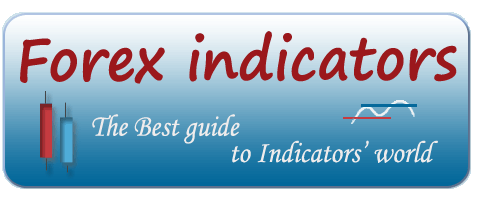
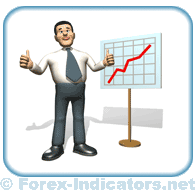
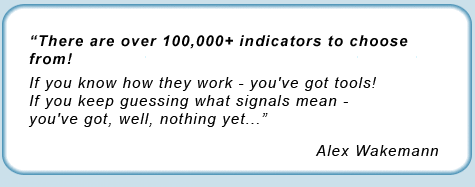
 Download expert: FX_Multi-Meter_III.mq4
Download expert: FX_Multi-Meter_III.mq4 Download fonts: FXMultimeterIII.zip
Download fonts: FXMultimeterIII.zip
I installed the Multi-Meter III on to my MT4 platform, however it seems to have some kind of error?
The text on it seems to over lap.
Any help?
Have you installed the fonts?
Yes, you'll need to setup fonts as well. They go in the zip file.
The fonts should be copied to C:/Windows/Fonts
Yes I opened the zip file and copied them into C:/Windows/Fonts.
The asked if I wanted to replaced since due to trying to install fonts that were already in that folder.
But the problem presists?
It happened the way in my computer. The text size became incredibly large and over lapping each other. I did exactly the same thing what were told in the instruction.
how do i install the fonts on windows 7?
on windows 7 its telling me its not a valid font!
Any ideas guys?
i have managed to install it and have had it running yesterday. But today it does not show on my screen.
The smiley face is there but the actual ea is not showing
Any help???
what time frame is best for this ea??
and what currency pair?
great work , i instal it , in window 7 working well , but hw wll i removing grey bars ??????
I installed multi-meter II and it worked wonders for me doubling an account within two days. Av install multi-meter III plus the fonts but it is ovarlapping the charts with very big fonts. Am using windows 7. Help please but you are doing a great job for what i have experience with the lower version.
i HAVE MANAGED TO REMOVE THE BIG FONTS THAT APPEARED ON THE SCREEN WHEN I DRAGGED MULTI METER III ON THE CHART BY DELETING THEM ONE BY ONE. PLEASE IF THERE IS AN EASY WAY TO REMOVE THEM, PLEASE LET ME KNOW. IT IS INDEED POWERFUL AND EVERY TRADER SHOULD TRY IT. KEEP UP THE GOOD WORK.
hello got your indicater installed but the bull bear signal coes not seem to tobe moving and theprice idicater is not moving could you advise me
hello the bear & and bull indicater does not seem to move and the ma-x seems to be out sinc with what is going on
when on weekly time frame the ma-x indicater seems to be worrking fine
on weekly ime frame price indicater works other time frame it does not move
can you give advice me on setting up multimeter to use on 1min to 1 hour time frame
How do I make the down loaded script work? Past it to a new MT4 file ?
I noticed there is a website on the face of the meter www.fxtools.info When I went there I saw the meter being sold for $45.00 Why is it free here and cost money at the site. Is it the same meter? I'm not complaining just curious,
It's not rare to see free indicators/systems/tutorials being sold on other sites. People hope to make money that way.
The back ground fonts is programmed to large or needs to be deleted in the program. You can delete it manually but it takes a while to find the object name and then start deleting
Hi I'm using the X_Multi-Meter_III and a few similar indicators. Is there anyway to have them be on the left side instead of the right side? (Blocks other background indicators around price action.) Any help much appreciated!
Dave
email: [email protected]
Why download fonts, and no expert, opens the text.
Thank you. Nikolai [email protected]
This should solve the problem:
http://forex-indicators.net/how-to-download-indicators
Download and Installation note ws perfect. What about Trading note? I mean, I installed it and it set itself beautifully on the right side of the chart. Now million dollar question is - How to trade with it -- there are so many confusing signals and numbers . Can you please Focus on it and explain how to trade Confidently with this Multimeter .. which is Buy or Sell signal and how to gauge the strength of these signal with , say, 80-85% probability... I couldnt figure out really. Plz help. Thanks in advance.
Hi, I got the indicator installed. It picks up the currency pair, timeframe and spread, but nothing else is changing - not even the price. Please assist?
My Main signal is not working, there is always a busy sign there, and I'd rather like to display on the left bottom corner, how is it possible, any help?
Thanks and regards,
[email protected]
Post new comment