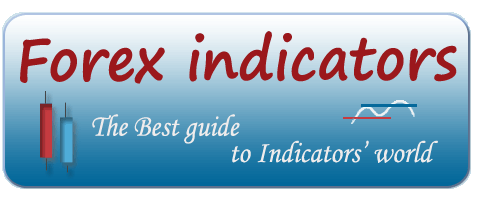
|
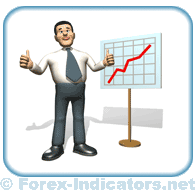 |
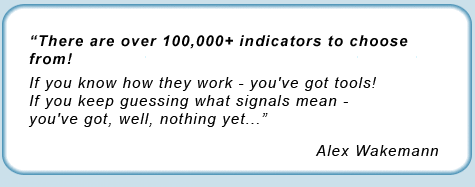
|
MT4 indicator (iPanel_Indicators.ex4, iPanel_Trend.ex4)
How to trade with iPanel_Indicators.ex4iPanel indicator scans signals from several Forex indicators across multiple time frames and transforms everything in a neat box with up and down arrows. Up - buy, down arrow - sell.
What Indicators traders monitor with iPanel?Stochastic 8, 3, 3 - iPanel shows position of 2 Stochastic lines %K and %D (on the screen shot above they would correspond to %K - red and D% - blue). RSI 14 - When RSI reads above 50, it'll be an uptrend and a green arrow up, RSI below 50 - downtrend and the red arrow on iPanel pointing down. CCI - (settings for CCI are unknown, unfortunately; my guess it might be 14 or 20. On iPanel, CCI has a special status - it has an additional set of arrows - inclined up and inclined down arrows). These arrows have the following meaning: MACD 12, 24, 6 - remember you can change indicator settings, on the screen shot I put MACD back to standard 12, 26, 9 settings. When MACD histogram is above zero and MACD signal line is hovering above the histogram - Sell. When MACD histogram is below zero and MACD signal line is hovering below the histogram - Buy. EMA1 - is a crossover signal from 2 MAs: 5 EMA and 8 EMA 5 EMA above 8 EMA - buy, opposite - sell. EMA2 - is a crossover signal from 2 other MAs: 26 EMA and 52 EMA 26 EMA above 52 EMA - buy, opposite - sell What time frames are displayed on iPanel?That shouldn't create difficulties, we have: 4 hour, 1 hour, 30 min, 15 min, 5 min and 1 minute charts. How to use iPanel signalsAs you can see, iPanel creates aggregated reports across multiple time frames and it sends lots of signals from a set of indicators. Taking all those signals into account when entering a trade would, most likely, be impractical - there is too much information to digest. An ideal case is when across multiple time frames you have the same signal for any particular indicator: for example, all green arrows for MACD across all time frames. You don't want to sell when you see this signal. How to use iPanel_Trend.ex4iPanel_Trend indicator speaks for itself, it suggests a current trend and tells how strong this trend is.
Comments |
how to install those indicators
Please follow the link: How to install MT4 custom indicators
The Ipanel_Trend.ex4 indicator calls and requires use of the custom indicator Waddah_Attar_Explosion indicator which can be downloaded from http://codebase.mql4.com/1000.
Generally, Ipanel_Trend queries the following indicators over multiple timeframes and adds up the results to arrive at a decision as to the average overall percent trend of the market:
Waddah_Attar_Explosion, MA, CCI, MACD, ADX, Bullspower, Bearspower,
Stochastic, RSI, Force, Momentum, Demarker.
thanks for it.
Hi.. I have installed Ipanel indicators.. But after installing i am getting red and green "e" instead of an arrow mark as shown in the diagram..
can u explain please that whats wrong with the settings??
regards
sam
Hi Sam,
I probably saw your other message where you also had similar trouble with another indicator.
So, I would now definitely advise trying a platform from another Forex broker.
can I use this for MT5?
Indicators that were codded for MT4 won't work on MT5 due to differences in the programming language.
Hi Alex,
Thank you for your restless job and commitment.
I am so new in this "business" but want to know as much as possible. Everything in here is created in a fantastic way.Very understandable.
I want to express my feelings and appreciations to you. You are a great person.
Kindest Regards:
Emanuela
Does anyone know how many bars are measured with Ipanel trend??? Cheers
hello to whom it may concern,
I had download and instaled this indicator on fxdd platt didnot work correct and use all my memory in 2 weeks and crashed my computer, why I dont know? any idea?????
I posted comments on a bad indicator but you do not show it? ( ipanel
Hello, this is Orlando I posted a concern about ipanel saying it is a bad indicator.I was not aware that one has to also down load http://codebase.mql4.com/1000. because it was not part of download indicator on top of post Download indicator: iPanel_Indicators.ex4
Download indicator: iPanel_Trend.ex4. SO BEWARE INSTALL ALL 3 INDICATORS.
Thanks to your website, I have become a better trader.
Orlando.
I cant download iPanel_Indicators.ex4 file. because of my web browser(Firefox) cant identify ex4 codes. but I can download mq4 files. so can you give me mq4 file of iPanel_Indicators.(or zip file of iPanel_Indicators.ex4 ) thanks.
I was inspecting the settings for the RSI on this indicator and compared each row of results to their actual indicator.
Charts > Indicator List > Main Chart > iPanel_Indicators.
I found that the RSI arrows respond to a combination of two RSI signals overlapping.
The Default settings being an RSIP of 14 and an RSIP of 70.
When the RSI 14 crosses above the RSI 70 a green up arrow appears.
When the RSI 14 crosses below the RSI 70 a red down arrow appears.
I needed two RSI indicators on the same graph to spot this and am wondering if there is a double RSI indicator available.
tanx i will try it !
it look to be attactive
thanks it been very useful one of the best site ive ever been
I used white background and the title can't show because white colour. how can i change white to black. TQ
Thanks alot my God bless you always...
Hi,
Good indicator but please tell me why i not see time frames on indicator? Also percentage on trend indicator not show?
BR
Hi,
Thanks for your site and great explanations of the indicators. Is there a way to remove the higher time frames from the chart? I only one the 1M and 5M. I haven't found the mq4 code yet. (and even if I didn't I probably won't be able to change it). The other thing I would change is the display distance on the y axis, since it interferes with the order EA in the upper right corner. I tried dimming the text, but it keeps defaulting to bright, thus obscuring the smiley face.
Hi
Thanks for your great descriptions. Is there a way to remove or hide the higher timeframes on the ipanel?
Hi,
i am working on white charts so i cant see the font.:(
Can you change this on the file and put all names in black?
tks you very much
Post new comment