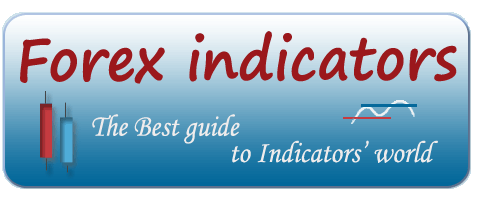
|
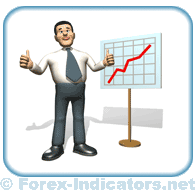 |
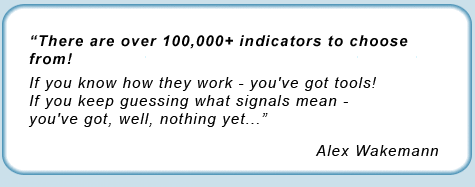
|
How to Install MT4 IndicatorsTo download an indicator from Forex-indicators.net 1. Right click on the indicator link To install your newly downloaded indicator to MT4, please use the following steps: 1. Close Metatrader4. 4. You new indicator will be available from the top menu: "Insert -> Indicators -> Custom" Watch the video presentation on adding custom indicators to MetaTrader4. |
That was very Good .Clear presice and easy to understand .
hi
ilke to no how to install the indicator into d platform but it is very hard
Hi, i've followed all steps to install the new indicator but its not working.
The new indicator is not available under "Insert -> Indicators -> Custom" (nothing listed under "custom")
From the Navigator window, under Custom Indicators, the indicator is there but when I drag it to the chart or try to attach chart, nothing happens.
What could be wrong???
Thank you so much! I've been trying to install indicators for a week now using another set of directions, only to have it fail each time. I was very relieved to follow these instructions and have the indicator open correctly! :D
I have posted this comment elsewhere but I have had no joy in using the downloaded indicators in MT4.When placing them correctly as per the instructions they do not appear. I assume that they are the wrong type of files as they need to be Mq4 files so I understand.
How have people been able to use them?
Thanks a lot. By the way, I used MetaEditor to install the indicators by opening the file and then save as from file menue into indicators folder you referred to.
hi sir i try to install your indicator with the step on your video show but is not working my system keep on telling me[i have no permission to save file on that location]please help me out
That might not be related to MT4, but rather to your administrator rights on your PC on the disk C or in Programs folder.
Thus try installing MT4 into another folder in order to eiminate this problem.
I am really in over my head with this. Using Parellels on a MacBook Pro. Do not have a broker, am wanting to use MT4 with Stealth Forex, the Martin Bottomley program that's been on the market now for about 9 years. Do I need to register with a specific forex broker in order to complete setup? I never imagined this would be so confusing. Hoping it won't take 3 or 4 weeks to get MT4 saddled up with Stealth.
Register a demo account with any MT4 broker from the list:
http://www.100forexbrokers.com/mt4forexbrokers
Is it possible to download it with I-trader?or do you recommend to install metatrader?
Post new comment