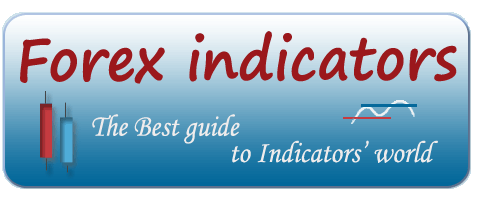
|
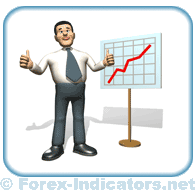 |
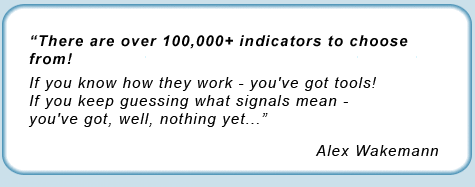
|
MT4 Indicator (4xSpread.mq4)
Setup tips: 1. You should specify the spread in the settings for the indicator to start working.
2. The indicator is made for 4 decimal platform. If you have 2 pips spread for EURUSD with your broker, you set Spread = 2. If you trading platform uses 5 decimal price charts, (e.g. you see the spread for EURUSD as 1.12330 -> 5 digits), then if you need to have 2 pip spread for EURUSD you should input Spread = 20. 3. The rest of the settings allow to move the information window to the upper/lower left/right corner on the screen. How to use 4xSpread.ex4 indicatorThe usage is straight forward: - the broker promised you to certain spreads for each currency pair. You can now input that promised number as your base Spread, and the indicator will tell you when the spread is high to trade (red) and when it's good to trade (green). Good spread The spread = 2 pips. (You see "20" because the charts we use are 5 decimal charts)
Bad spread The spread = 2.6 pips. (It's higher than we wanted).
The indicator is very useful for watching current spreads. During the trading news announcements, if you come to trade uninformed and unprepared, you can pay a high price of up to 15-25 pips for opening a trade at the wrong minute. Copyright © Forex-indicators.net Comments |
It's a pain in the butt! This indicator should tell you what YOUR broker is currently charging as a spread automatically and should have an option where one can place his/her threshold pips where if it is exceeded a flashing alert a few seconds and the color red is displayed.
Manually changing these values for every pair is a total pain in the pair!
when used 4xSpread,"show on all the timeframes" is dead.
Post new comment