 Download indicator: Advanced_ADX.mq4
Download indicator: Advanced_ADX.mq4
How to use Advanced_ADX indicator
Advanced_ADX sends 2 types of signals:
Buy - when the histogram is green.
Sell - when the histogram is red.
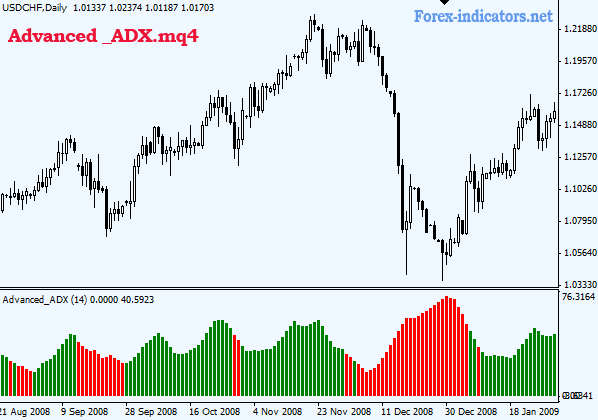
When Long, the trading rules are:
- as long as each new green histogram bar keeps rising, stay in a trade, no worries there.
- once the green histogram bar fails to make a new high - tighten you stop / or place a trailing stop while holding on to a trade.
- once the green has changed to red - exit. Also you'll exit earlier if the Stop Loss is hit.
Opposite for Short:
- as long as each new red histogram bar rises, stay in a Short trade.
- once the red histogram bar fails to make a new high - tighten you stop / or place a trailing stop while holding on to a trade.
- once the red has changed to green - exit. Also you'll exit earlier if the Stop Loss is hit.
Copyright © Forex-indicators.net
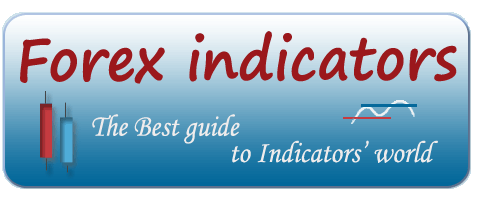
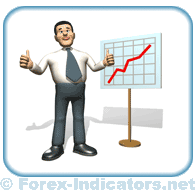
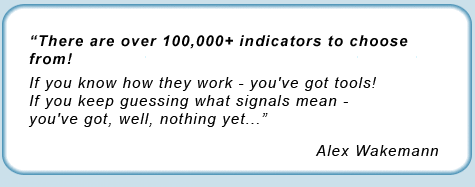
Is a little mistake. You can sell saftely when red bar rising. On the down side..market is in consolidation so use oscilators.
You're absolutely right. It's been corrected. Thank you!
can not be downloaded
Use Right click + save as...
can use in 5M time frame?
Yes.
Hi,
I think is use 14 period will be better, referring to the below site.
http://forex-strategies-revealed.com/advanced/system-selection-technique
You just saved me from making a messssss of my hard earned money. Thank you
how do male it to work?. i have downloaded it compiled it and it wont appear in mt4 customs or regular indicators. please help.
I just found this site and I'm going nuts for all the awesome indicators. Thank you for your help. I appreciate it very much. I'm going to share this site with all my friends.
is there any way to adjust it to suit time frame 5min, 15min and 30min? and even 1hour and 4hours line. example above in daily.
To save it either right click and save as/save target as (Internet Explorer)
or
Click the download link, highlight and copy all the contents. Then create a new text document (Notepad) on your desktop and copy the contents in and save as an '.mq4' file.
*******
Next step:
Copy the 'mq4' file to your MT4 indicators folder, normally found at C:\Program Files\Meta Trader 4\experts\indicators
Open the file and compile it in MT4.
*****
VOILA
Hey guys anyone using this indicator I found that a higher value such as 32 weeds out fake outs. Try different values and see which one best fits your trading style. Hope this helps. - PipsGoneWild
Beautiful! Thanks!! Thanks!!! Thanks!!!!
-Chimzy
Hi Guys ,looks like a great indicator.Can anyone that has been using the default setting on forex comment on any consistent success?
Mike.
Hi does this indicator repaint?
jst found this site and i am very impressed....
great work guys!
most of indicators like this one are repainting while the market noisy, would please tell us you fix this problem in advanced ADX? Amir Sh
Thanks for the site, great work here. Especially for those new to custom indicators and don't know how to use it. Thanks for making it very easy for beginners like me.
DIS IS BEAUTIFUL THANKS A MILLION TIMES
sir i cant see A-ADX in custom indicators.
Hy!I am new to forex and i am learning a lot.I cant belive that i found this fantastic site and all that indicators.I like it simple and this site is exactly what i wanted!Thanx a lot for all this things.God bless you!
Post new comment