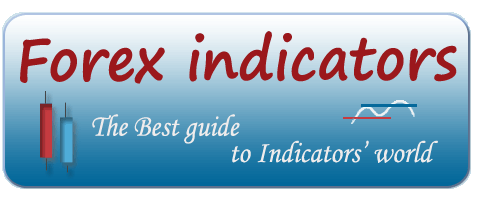
|
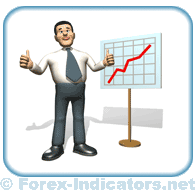 |
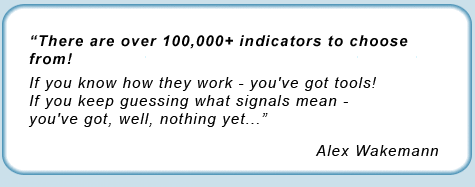
|
MT4 indicator (Breakout_PANCA_ EAGLE.mq4)The purpose of Breakout_PANCA_EAGLE indicatorThis is a breakout indicator, which is used on a daily basis to capture the price breaks out of the predefined breakout zones. While many traders are known to use it as is without changing default parameter, PANCA_EAGLE is rather a versatile tool that helps to: - better highlight and visualize the breakout zone Breakout_PANCA_EAGLE 1 hour EURUSD:
How to read Breakout_PANCA_EAGLE indicator signalsThe indicator draws colored boxes: Red box - stretches form the beginning to the end of the breakout zone. This is a no trading zone. Traders have to wait till the red box ends. Green line - BoxBreakout Offset zone - creates a green buffer above and below the breakout zone. This buffer serves as a filter for: Blue zone - this is the exact High to Low price range in between the hours that were picked as the breakout range. Breakout_PANCA_EAGLE 5 min EURUSD:
Breakout_PANCA_EAGLE settingsNumberOfDays - only affects how many days will be shown with the PANCA_EAGLE drawings on the chart, doesn't affect the calculation in any way.
Filtering breakout directions with Breakot_PANCA_EAGLEPANCA_EAGLE can be used in combination with other indicators mainly for filtering the direction of the breakout. The rule of using BBands_Stop with PANCA_EAGLE suggested that traders look to take breakouts with PANCA_EAGLE signals only if the direction of the breakout agrees with the trend direction shown by the BBands_Stop indicator. However, it is not the ultimate tool. There are many other trend indicators that can be used instead of the BBands_Stop, even a simple Parabolic SAR indicator. Copyright © Forex-indicators.net Comments |
Great well explained
I just found this indicator and want to know what you mean by "Periodend, Periodbegin", what is the best settings and can I adjust per different trading pairs?
PeriodBegin and PeriodEnd will draw you a red box, inside which trading is not allowed.
It's up to you, what hours to put for those variables. Usually, traders would align them in a way that trading starts when the London or New york open (most active trading hours). Living in different time zones traders would need to make an own red box range.
very good and great job, but can never be downloaded
Use Right click + Save as...
good
I found this indicator really helpful in daily trade on H4 TF or lower. But on the higher TF this only show the red vertical line. I trade in three different term, short term, mid, & long term. if there a weekly version of this or alike it should be helpful for long term trader like me. BTW thanks a lot for sharing indicators for us.
Interesting indicator...I like it better than triangles, because the levels are objective based on real real historical supply and demand levels rather than hypothetical based on angles which may or may not be respected...
Question:
Is there a rule of thumb for targets: stop loss, exit for profit, etc.
Will the indicator do something that means it is time to exit?
Thanks again for all YOUR work.
Thanks for the good work. But please could you please give the possible setting for 4h time frame for the London session in order for me to be sure that i'm the right way in GMT? Thanks once more.
Hi, Please explain during sell , the example on the above only buy? thank you
would be nice if you could download the dam thing
your answer here:
http://forex-indicators.net/faq
Very Great Job and many thanks but if you can program such like this indicator to work in daily bars with the same setting except
1- Period Begin "Specefic Date"
2- Period End "Number Of Days"
3- Box End "Number Of Days"
thanks in advance
I have downloaded the indicator but during current trade, I could not see the box but instead the whole right hand column is filled with blue.
Am I missing anything.
Need advise.
The problem is when he breaks the breakout for only 4 or 5 pips and then returns trend reverses.
it still can be used to EOD charts? And how?
oooooooooooooooo good thanks
Greattttttttttttttttttttt
First of all just want to say that this is a great site. Keep up the good work.
OK, I noticed that in Fig.1 the lows on the first candles are not used to determine box height. Why is this?
It's not just the lows either...its happens to the highs as well. It seems that the high and/or low of only the first candle are not included.
Any clarification on this would be appreciated, thanks.
Cheers
Paul
Post new comment