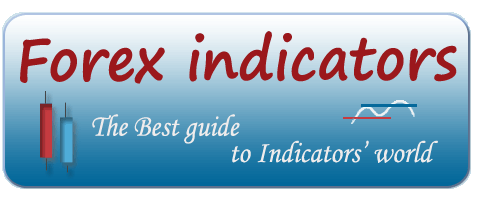
|
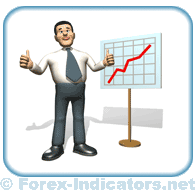 |
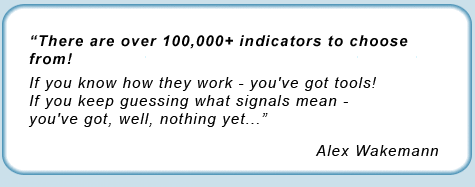
|
MT4 indicator (Forex_Freeway_2.mq4)
How to trade with Forex_Freeway indicator
Forex Freeway indicator is based on CCI indicator. In fact, it analyzes multiple CCI - from several time frames. There are 4 "roads" of Forex Freeway,read from left to right - 15min, 30min, 1 hour and 4 hours. Trading signals are interpreted the following way: When all 4 roads of the Forex Freeway are green - Buy. Important: when you set up the indicator Once enabled, you'll find a small triangle above your screen, see example below. You can move this triangle to adjust your charts shift.
There is another Forex_Freeway indicator:
This one has additional horizontal lines across the Freeways roads, called "Road blocks". See example below (the indicator is seen better on the black chart background)
Road block show where the price can trip off - at support/resistance levels. Again we have different support/resistance levels for different time frames (different roads). Copyright © Forex-indicators.net Comments |
Forex freeway can be used with Fractals:
when freeway is green and price breaks through fractal's resistance upwards - enter Long. When freeway is all red, look for a breakout below fractal support and then go short.
Fractal indicator is attached.
Support_Resistance_Barry.mq4
thanks for these they look good.
would not attach to my chart after downloading.
The indicator needs room on the right side of the chart in order to be seen.
Make sure you've applied "Chart shift" property to the charts.
It can be found by right clicking on your chart > Properties.
thanks guys these look to be useful
Hi!
I'm very new to meta trader 4 and would like to know if you could spare some time to explain how to download this indicator and implement it in MT4? or if you could direct me to link where I can find this information. Maybe this is a common question and you have written a small tutorial that I can look at. I find the script I get when I follow the download link here confusing as I have no knowledge as to this kind of computer language.
Thanx!
Sure,
There are 3 ways to download an indicator from any webpage:
1. In Internet Explorer: right-click on the link, Save Target As..
2. In Firefox: right-click, Save Link As..
3. If you ever find a script for any indicator, then simply copy it and paste into a regular .txt file. Save the .txt file and then simply rename it to .mq4 - you've got a ready MT4 indicator!
I have a question All the CCI period are set to 50? Do you change them with different value or leave them the same. Thanks
All should be set to 50.
If you want to change CCI settings, for example, make it 34, then you have to change all four CCIs to 34.
Please can you give a picture of wen buys and sell takes place in the forex_freeway. is like I dont understand it. mine shows red down AND GREEN UP ALWAYS
Psiscy
On the freeway indicator, the color of the "roads" change. For example, both the green and red roads have various shades of green and red.......what exactly does this signify?
Ok, on Forex_freeway indicator we several colors: bright green, bright red and dark green, dark red.
When it is dark (regardless the color) - the road is turned off. We don't use dark color roads at all.
When it is light up in bright color - this is our directional signal to use:
If you see all 4 bright green roads, you're good to go Long.
If you see all 4 bright red roads - you're good to go Short.
how does one knows how long it has been bright red or bright green so that i don't enter when the roads are at the peak of bright red or green ready for reversal?
The only way to trade it earlier is to come when there are 3 roads highlighted and wait for the forth one to lit up. As an alternative use the Forex freedom indicator
Thanks for all this indicator guide. I have install freeway and fractal. i noticed that the first one is light green while others are deep green and down also the first one is deep red and others are red, how will I interpret these.
Also what point should I move into trade, is it when the price is in green region that I should go long and when price is in red region I should go short.
Thanks,
Samuel,
Nigeria
Hi Samuel,
The deep green are inactive roads, you don't use them. Only when the road is lit up in bright green or red, it shows a trend direction and is used as a signal along with other bright color roads.
This information here is very useful.....But my question here is that, where will the TP be placed?
This indicator doesn't advise on TP.
hi my name is michael and my question is,if i'm in a trade and one of the bars turn color do i exit the trade imm. or stay in thanks
You can go either way, that's basically up to you how you want to use those trend signals.
You can exit on the first change of color.
Or you can wait till you get an opposite trading signal (e.g. - a change of all colors), so that you can close a Long trade and immediately go Short. It's up to you.
Is it possible to make alert when all 4 bars are lit?
Yes, I'm sure it is, but I don't have programming skills to do it myself.
The freeway and the freeway2, which is supposed to have support resistance lines, are the same indicator, no support resistance lines on either indicators.
How to Delete the Indicator if u want to. I tried its a pain to delete.
you can delete the indicator by pressing right mouse on the chart and then go to indicator list
press on the indicator you want to delete and then you will the on the right edit or delete press the delete
thanks for the indicator by the way
Post new comment